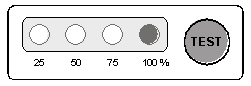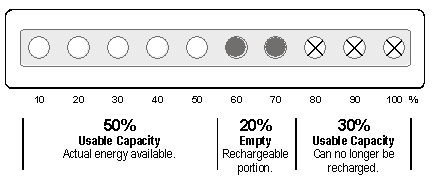<< Previous page INDEX Next page >>
7.3 The State-of-Charge Indicator
Most SMBus batteries are equipped with a charge level indicator. When pressing a SoC button on a battery that is fully charged, all signal lights illuminate. On a partially discharged battery, half the lights illuminate, and on an empty battery, all lights remain dark. Figure 7-4 shows such a fuel gauge.
Figure 7-4: State-of-charge readout of a ‘smart’ battery.
Although the state-of-charge is displayed, the state-of-health and its predicted runtime are unknown.While SoC information displayed on a battery or computer screen is helpful, the fuel gauge resets to 100 percent each time the battery is recharged, regardless of the battery’s SoH. A serious miscount occurs if an aged battery shows 100 percent after a full-charge, when in fact the charge acceptance has dropped to 50 percent or less. The question remains: “100 percent of what?” A user unfamiliar with this battery has little information about the runtime of the pack.
7.4 The Tri-State Fuel Gauge
The SoC information alone is incomplete without knowing the battery’s SoH. To fully evaluate the present state of a battery, three levels of information are needed. They are: SoC, SoH and the empty portion of the battery that can be replenished with a charge. (The empty portion is derived by deducting the SoC from the SoH.)
How can the three levels of a battery be measured and made visible to the user? While the SoC is relatively simple to produce, as discussed above, measuring the SoH is more complex. Here is how it works:
At time of manufacture, each SMBus battery is given its specified SoH status, which is 100 percent by default. This information is permanently programmed into the pack and does not change. With each charge, the battery resets to the full-charge status. During discharge, the energy units (coulombs) are counted and compared against the 100 percent setting. A perfect battery would indicate 100 percent on a calibrated fuel gauge. As the battery ages and the charge acceptance drops, the SoH begins to indicate lower readings. The discrepancy between the factory set 100 percent and the actual delivered coulombs is used to calculate the SoH.
Knowing the SoC and SoH, a simple linear display can be made. The SoC is indicated with green LED’s; the empty part remains dark; and the unusable part is shown with red LED’s. Figure 7-5 shows such a tri-state fuel gauge. As an alternative, the colored bar display may be replaced with a numeric display indicating SoH and SoC.
Figure 7-5: Tri-state fuel gauge.
The Battery Health Gauge reads the ‘learned’ battery information available on the SMBus and displays it on a multi-colored LED bar. This illustration shows a partially discharged battery of 50% SoC with a 20% empty portion and an unusable portion of 30%.The most practical setting to place the tri-state-fuel gauge is on a charger. Only one display would be needed for a multi-bay charging unit. To view the readings of a battery, the user would simply press a button. The SoC and SoH information would be displayed within five seconds after inserting the battery into the charger bay. During charge, the gauge would reveal the charge level of each battery. This information would be handy when a functional battery is needed in a hurry. Cadex offers a series of SMBus chargers that feature the tri-state fuel gauge as an option.