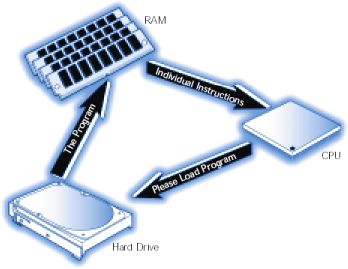<< Previous page TOC Next page >>
1.2. THE ROLE OF MEMORY IN THE COMPUTER
People in the computer industry commonly use the term “memory” to refer to RAM (Random Access Memory). A computer uses RAM to hold temporary instructions and data needed to complete tasks. This enables the computer’s CPU (Central Processing Unit), to access instructions and data stored in memory very quickly.
A good example of this is when the CPU loads an application program – such as a word processing or page layout program – into memory, thereby allowing the application program to work as quickly and efficiently as possible. In practical terms, having the program loaded into memory means you can get work done more quickly with less time spent waiting for the computer to perform tasks.
The process begins when you enter a command from your keyboard. The CPU interprets the command and instructs the hard drive to load the command or prgram into memory. Once the data is loaded into memory, the CPU is able to access it much more quickly than if it had to retrieve it from the hard drive.
This process of putting things the CPU needs in a place where it can get at them more quickly is similar to placing various electronic files and documents you’re using on the computer into a single file folder or directory. By doing so, you keep all the files you need handy and avoid searching in several places every time you need them.