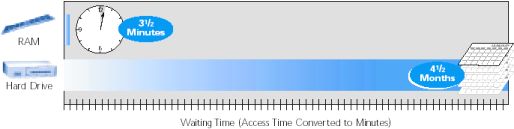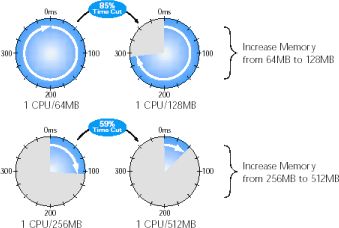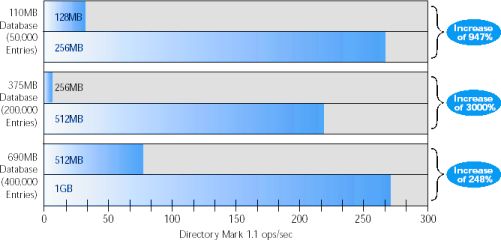<< Previous page TOC Next page >>
1.4. MEMORY AND PERFORMANCE
It’s been proven that adding more memory to a computer system increases its performance. If there isn’t enough room in memory for all the information the CPU needs, the computer has to set up what’s known as a virtual memory file. In so doing, the CPU reserves space on the hard disk to simulate additional RAM. This process, referred to as “swapping”, slows the system down. In an average computer, it takes the CPU approximately 200ns (nanoseconds) to access RAM compared to 12,000,000ns to access the hard drive. To put this into perspective, this is equivalent to what’s normally a 3½ minute task taking 4½ months to complete!
Access time comparision between RAM and a hard drive.
MEMORY UPGRADE ON A PC: LIFE IS GOOD
If you've ever had more memory added to your PC, you probably noticed a performance improvement right away. With a memory upgrade, applications respond more quickly, Web pages load faster, and you can have more programs running simultaneously. In short, additional memory can make using your computer a lot more enjoyable.
MEMORY UPGRADE ON A SERVER: LIFE IS EVEN BETTER
These days, more and more people are using computers in a workgroup and sharing information over a network. The computers that help distribute information to people on a network are called servers. And their performance has a huge impact on the performance of the network: if a server is performing poorly, everyone on the network "feels the pain." So, while a memory upgrade on an individual PC makes a big difference for the person who uses it, a memory upgrade in a server has even more far-reaching effects and benefits everyone who accesses the server.
To better understand the benefits of increasing memory on a server, take a look at these results from an independent study done on Windows NT-based servers.
Application servers are utilized to host a wide range of applications, such as word processing and spreadsheet programs. By increasing base memory from 64MB to 256MB, Windows NT Server was able to support five times as many clients before transactions per second dropped.
Web servers are employed to serve up Web pages in response to HTTP requests from users. Doubling memory can cut response time by more than 50%.
Directory servers are vital to corporate productivity, handling most email and messaging tasks. In this environment, more memory increases the speed with which a server can access information from linked databases. Doubling memory increased performance from 248 to 3000%.